Having trouble downloading your highlights video on iOS?
You have two options.
You can email yourself a copy of the link from the SMS you received and then access the video directly on a computer. Or the alternative is to download the Apple shortcuts app, and follow the simple instructions below.















 Loading..
Loading..